CURRENT STUDENTS
Attention Students
As part of the transition to Workday Student, all students who will be attending in Fall 2024 and beyond will be required to activate Duo Mobile MFA on their accounts this spring in order to register for fall classes.
Students with on-campus jobs should already have Duo Mobile active on their accounts, and no further action is needed. Incoming freshmen will join Duo Mobile during summer orientation sessions.
Click below to see download instructions for Duo Mobile now.
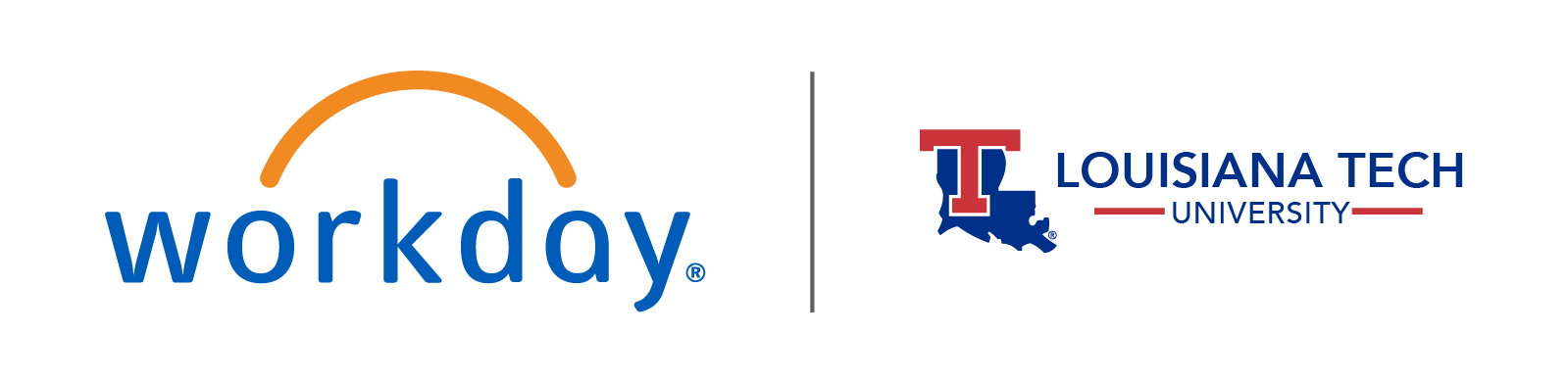
Workday Student
Workday teamed up with higher education’s top institutions to create Workday Student—the only student administration application built in this century and designed for today’s mobile generation.
Workday Student is the new student information system replacing the Tech-modified BOSS student information system at Louisiana Tech starting in the 2024-25 academic year. Workday, a cloud-based platform, will be the anchor of the system along with additional applications. Workday aims to transform the faculty, staff and student experience and focus on academic excellence while also delivering a dynamic, mobile-friendly experience that expands access to secure, reliable data.
As a student, you’ll use Workday to complete essential tasks such as searching and registering for courses, viewing and updating your personal information, viewing grades and academic progress, requesting unofficial or official transcripts, paying your tuition and downloading important documents, as well as many other tasks and processes.
If you have questions or comments, please contact WorkdayStudent@LATech.edu
The Workday Student system assists with
Admissions
• Applicant experience
• Preliminary financial aid and transfer credit evaluation
• Mass-maintain events
• Application reviews and notifications
• Custom worksheet calculations
• Onboarding action items
• Test score integrations
Advising
• Manage academic plan
• Drag-and-drop academic planning experience
• Create multiple academic plans
• Understand academic progress status
• Request course prerequisite overrides
• Submit accommodation request
Financial Aid
• Assign action items
• Manage cost of attendance
• Package institutional and federal awards
• Detect and automate reactions to changes in student data
• Provide unified work-study experience
• Determine financial aid for applicants
Records
• View academic standing status
• Create extended transcripts
• Configure credit transfer unit conversions
• Maintain grading schemes
• Track learning outcomes and competencies
• Monitor registration troubleshooting
• Register from academic plan or saved schedule
• Access information and tasks on the go with mobile app