CURRENT STUDENTS
Workday Student
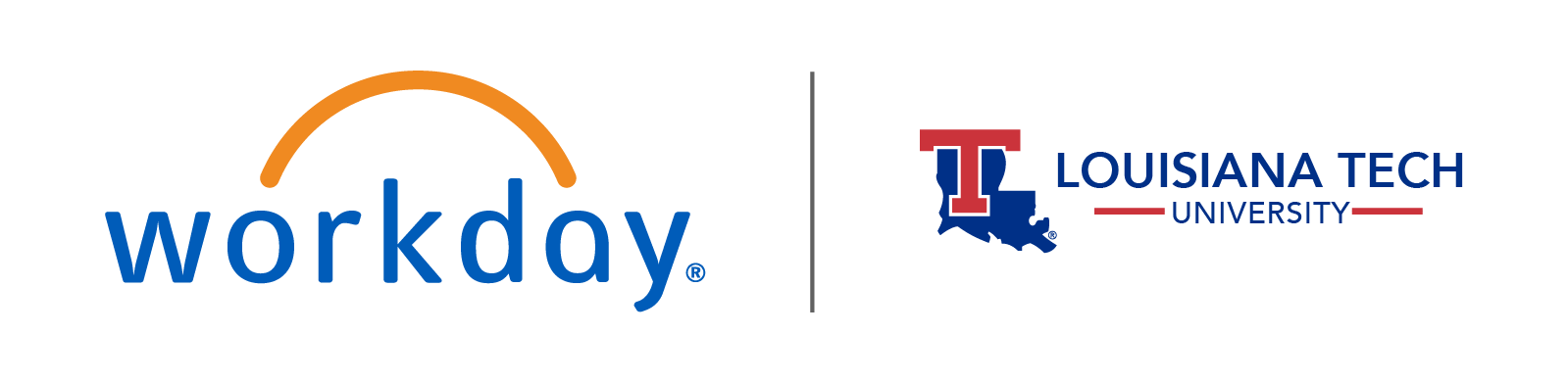 What is Workday Student?
What is Workday Student?
Workday Student is a new student information system replacing the Tech-modified BOSS student information system at Louisiana Tech starting in the 2024/25 academic year. Workday, a cloud-based platform, will be the anchor of the system along with additional applications. Workday aims to transform our faculty, staff and student experience so we can focus on our true mission — academic excellence – while also delivering a dynamic, mobile-friendly experience that expands access to secure, reliable data.
As a student, you’ll use Workday to complete essential tasks such as searching and registering for courses, viewing and updating your personal information, viewing grades and academic progress, requesting unofficial or official transcripts, paying your tuition and downloading important documents, as well as many other tasks and processes.
With the launch of our renewed Student Information System, our HR, Finance, and Student systems will be connected. This unified, single, configurable, and easy-to-use application will:
- guarantee that user data is always readily available as the software and data are delivered to users via the cloud.
- allow users to perform a variety of actions using mobile, tablet, or computer devices in an easily accessible and secure environment.
- enable Workday HR & Finance, and Workday Student to operate within one platform, providing more integrated reporting capabilities for administrative users.
- ensure business continuity for UBC, by using web services that will integrate with other university applications or third-party applications.
- provide convenience and cohesion for users to conduct work across HR, Finance, and student services on a single interface and with one sign-on.
Accessing Workday Student
BEFORE getting started, you will first need to activate your institution email and password.
Afterwards, from a desktop or laptop computer, you will need to setup Duo. Duo is required for all users who access Workday.
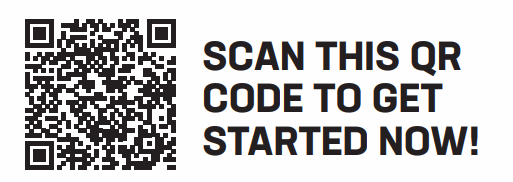
-OR-
LOGIN TO WORKDAY here.
Where do I go for help?
With so many functions in Workday, you may have questions about where to find information and tasks within Workday. For a comprehensive list of job aids and training materials, use the link below to navigate to Canvas where you are able to discover more about Workday. Please note that your Workday Student login credentials are required to view training aids and videos in Canvas.
If you have questions or comments, please contact WorkdayStudent@LATech.edu or visit the Help Desk.
Louisiana Tech Helpdesk
Helpdesk@LATech.edu
Phone: 318.257.5300
Submit a ticket: https://helpdesk.latech.edu/ticket/
Remote Assistance: remote.latech.edu
WYLY 155 (basement of Wyly Tower)